How & Why to Create Conversation Scripts
Last Updated: May 28, 2025
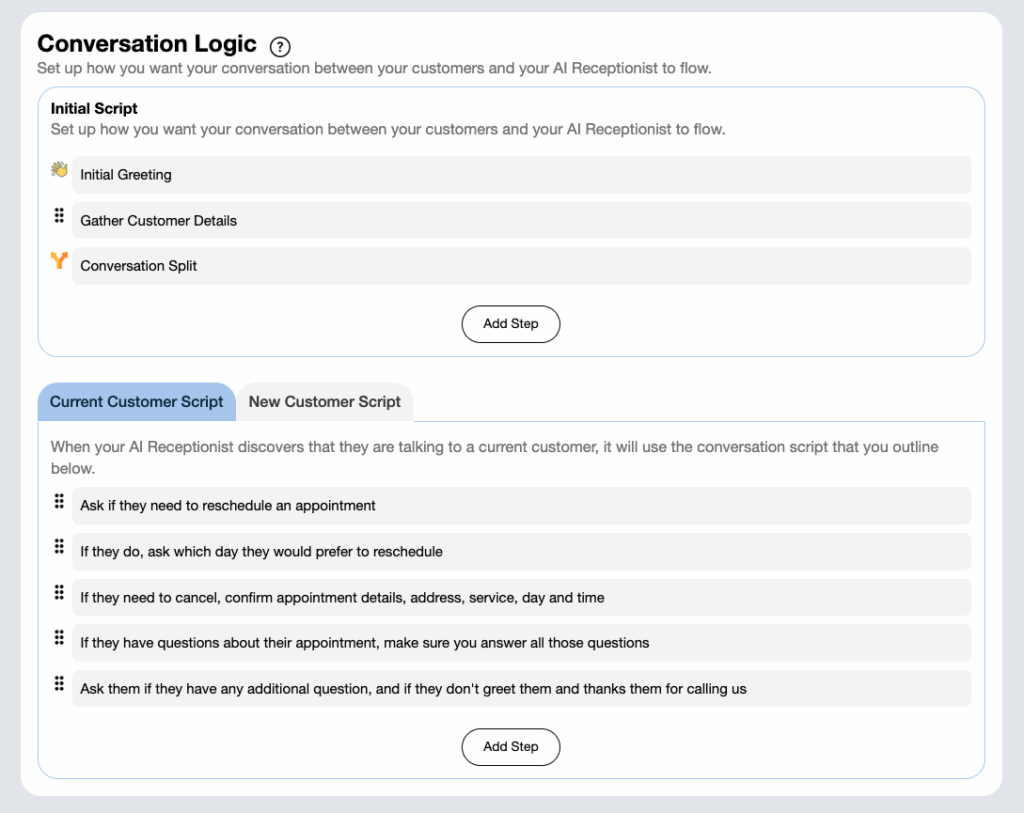
The Conversation Logic allows you to truly customize the way your AI Receptionist communicates with your current and potential customers. They are the steps your AI Receptionist will follow to keep the customer engaged and answer the necessary questions you need.
How Conversation Scripts Benefit your Customers
You’ve had enough conversations with customers that you know what the perfect customer call looks like. So, let’s design it for your AI Receptionist. The conversation script ensures your AI Receptionist gathers all necessary customer details while keeping the conversation moving.
We break up Conversation Logic into Current Customer Script and New Customer Script.
Step-by-Step Instructions for Setting Up New Customer Script
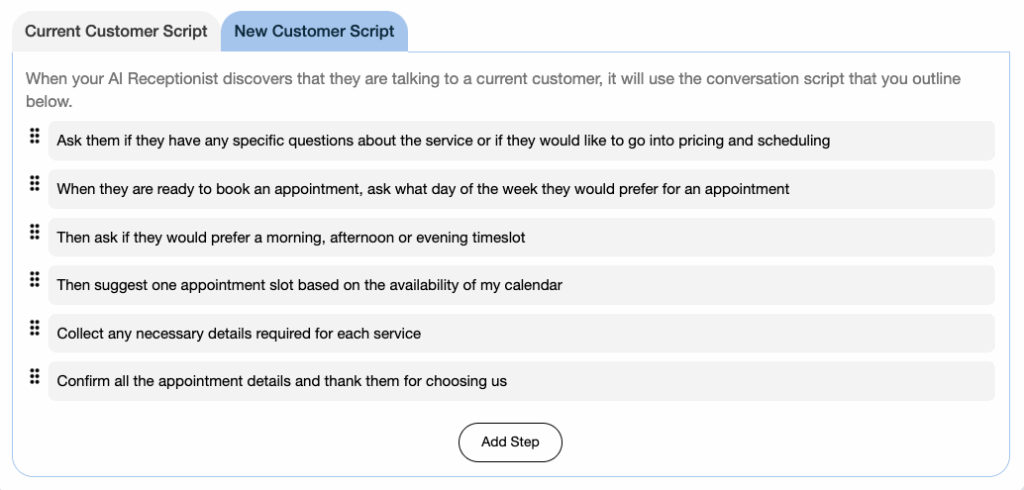
Follow the steps below in order to set up your sales scripts for your business. You can add as many steps as you want and customize the experience based on your business needs. Keep it general — the specific details of each service or product will be configured within each individual offering.
To add the steps, go to ‘AI Logic‘ > ‘Receptionist‘. Scroll down until you see ‘Conversation Logic‘. In the ‘New Customer Script‘ tab, click ‘Add Step’ and add as many steps as you need.
- Think through your ideal sales call flow.
- List out briefly what the AI Receptionist should say or ask for each step.
- Move the steps up and down as you wish.
- Within each step, you can describe what the receptionist should do and include examples of phrases you’d like it to use when performing that action.
- If you need to delete a step, open its details and remove it from the three dots menu in the top right corner.
- Once you’re done, you can click ‘Update’ to save your changes.
- Call your AI Receptionist to test out the new flow, then make adjustments as needed.
Step-by-Step Instructions for Setting Up Current Customer Script
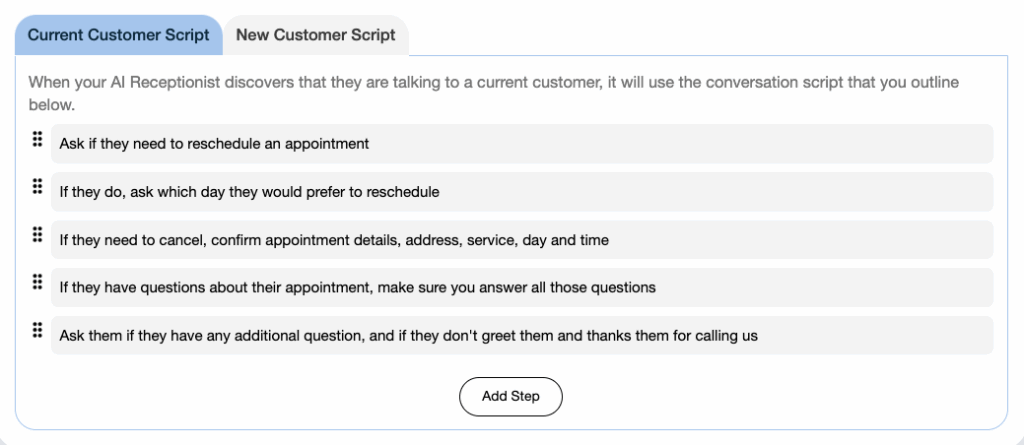
When your AI Receptionist engages with a current customer, you can set the conversation script you would like it to follow. This is where you can edit the prompt sequence you want the AI Receptionist to follow in every conversation with an existing customer.
Like the ‘New Customer Script,’ you can add as many steps as you’d like.
To add the steps, go to ‘AI Logic‘ > ‘Receptionist‘, and scroll down until you see the ‘Current Customer Script‘. Once you’ve selected it, click ‘Add Step.’
- Think through your ideal current customer script.
- List out briefly what the AI Receptionist should say or ask for each step.
- Move the steps up and down as you wish.
- Within each step, you can describe what the receptionist should do and include examples of phrases you’d like it to use when performing that action.
- If you need to delete a step, open its details and remove it from the three dots menu in the top right corner.
- Once you’re done, you can click ‘Update’ to save your changes.
- Call your AI Receptionist to test out the new flow, then make adjustments as needed.
Now that you know how to set up your Conversation Logic, feel free to check out our other how-to articles in our Knowledge Center.
