Last Updated: October 01, 2024
Meet Your New Assistant — How to think about your aI assistant
Imagine you are hiring a new office assistant, sales manager, front-desk secretary, or any other position that interacts with your customers on a daily basis. To get the best out of your AI Assistant you need to think of it as your next hire, a real person that is communicating with your customers and prospects. We have laid out the Assistant Settings page so that you can customize your assistant to make it fit your new hire as close as possible. Be sure to consider the different pricing options available to ensure you choose the best setup for your business.
Customizing Your AI Assistant: Step-by-Step
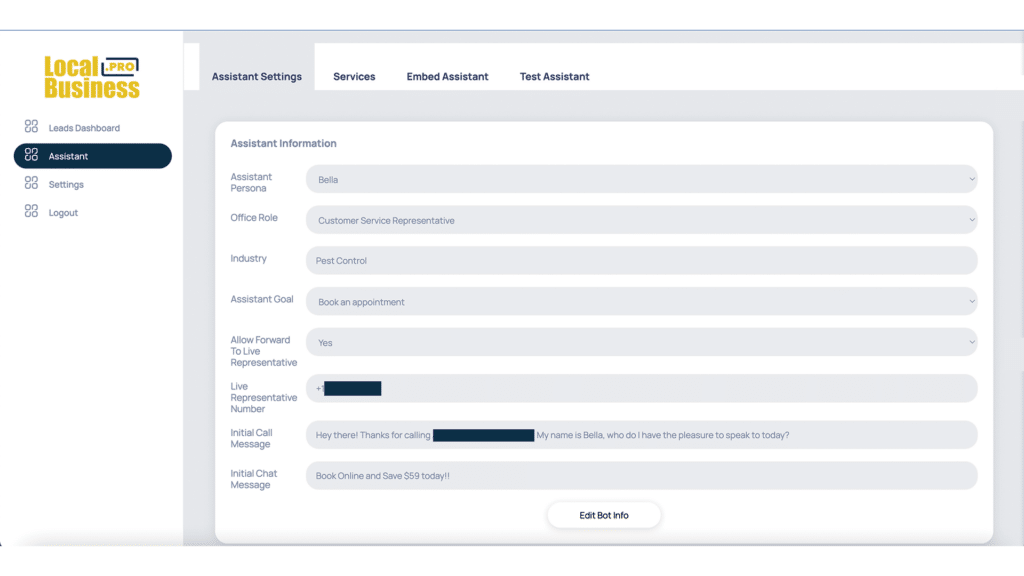
Access the Assistant Settings Page
To get started, navigate to the Local Business Pro Assistant Page. Here, you can customize various settings to make your AI assistant fit seamlessly into your business environment.
Assistant Persona
The name field is where you select your assistant’s name, voice, and image. Currently, we give you a handful of options that will help you find the perfect match for your business.
Office Role
The office role will affect your assistant’s personality and how they approach certain problems. Typically we suggest that you select the office role that would be best for your specific use case and one that you would hire for. For example, if you select a Customer Service Representative, they are going to be less aggressive for sales than a Sales Manager.
Industry
The industry in which your business operates greatly influences your assistant’s behavior and interaction style. Selecting the appropriate industry setting enables your AI assistant to tailor its responses and solutions to meet the specific needs of your customers. For example, if you’re in the healthcare industry, your assistant should prioritize empathy and sensitivity when addressing patient inquiries. Conversely, an assistant for the tech industry may adopt a more analytical and detail-oriented approach. By aligning your AI assistant with the right industry, you can ensure that it effectively represents your brand and engages with customers in a manner that resonates with their expectations.
Assistant Goal
The “Assistant Goal” is the main task of the Assistant. You can choose from any of the following goals: Address customer inquiries, Book an appointment, Direct the customer to the appropriate resource, Gain customer feedback, Give information About Our Products and Services, Make a sale, Offer help/assistance, Take a message, and Collect contact information before booking an appointment.
Generally, the Assistant can answer generic questions of the contact based on what they know about your business, like services, products, and prices. But at the end of the day, the assistant will drive the conversation to reach the goal that you set up for your Assistant.
Forward To Live Representative
You have the option to forward your contact to you or one of your team members. If you choose “Yes,” you will have to put the phone number you want to forward or redirect your contact to.
Initial Call Message/Initial Chat Message
The “Initial Call Message” and “Initial Chat Message” are the greetings of your Assistant to your contact then they click the web chat or call your phone. You can personalize this message however you want and make it as engaging as possible.
Best Practices for Effective AI Assistant Setup
Tailor Communication: Adjust the AI assistant’s language and tone to match your brand identity. Consistency across all customer touchpoints is vital.
Regular Updates: Keep your assistant’s information current. Update it regularly based on customer feedback and evolving business needs.
Test Interactions: Conduct trials to evaluate how the assistant handles various scenarios. This will help you identify areas for improvement.




