AI Receptionist Guide: Do’s and Don’ts for Better Customer Experience
Last Updated: December 11, 2024
Artificial intelligence (AI) is revolutionizing the way businesses handle customer interactions. AI receptionists, in particular, are at the forefront of this transformation, offering a seamless solution to handle calls, schedule appointments, and provide essential information to customers. However, like any technology, AI receptionists have both strengths and limitations. To maximize their effectiveness, it’s important to understand the best practices—the do’s and don’ts—of using this technology.
What is an AI Receptionist?
An AI receptionist is a virtual assistant powered by natural language processing (NLP) and machine learning, designed to handle customer calls and inquiries. It can manage repetitive tasks, streamline workflows, and allow human employees to focus on higher-value activities. While it’s a powerful tool, it’s essential to set realistic expectations for what an AI receptionist can and cannot do.
Do’s: Best Practices for Using AI Receptionists
1.Custom Prompt: Provide Clear and Concise Input
Custom prompts are essential because AI systems perform best when instructions are clear and specific. For example, instead of saying, “Tell me everything you need,” opt for, “Please provide your name and the reason for your call.” This helps the AI process the request more efficiently, reducing misunderstandings.
2.Optimize Call Environments
Encourage callers to minimize background noise during interactions. While AI systems can handle clear speech well, excessive noise—such as from a busy environment or multiple voices—can affect its performance and lead to inaccuracies. Ensuring a quiet environment can improve the quality of the interaction.
3.Set Realistic Expectations with Callers
It’s important to inform customers that they interact with an AI receptionist. Transparency helps manage expectations, preventing frustration when the system encounters limitations. A simple introduction like, “This call is being handled by our AI assistant,” can make a big difference in setting the tone.
4.Regularly Update and Train the AI
Periodically review call data and transcripts to identify areas for improvement. AI systems must be updated regularly to align with evolving business needs and customer expectations. This includes refining its decision-making capabilities, vocabulary, and response accuracy.
5.Have a Human Backup Plan
While AI receptionists excel at handling routine tasks, there will always be situations where human intervention is required. Ensure that complex queries, frustrated customers, or sensitive issues can be escalated smoothly to a live representative. This backup ensures that no customer is left without support when needed.
Don’ts: Common Pitfalls to Avoid
1.Overloading the AI with Complex Tasks
AI receptionists are designed to handle straightforward tasks. Still, they may struggle with nuanced or complex issues, such as negotiating terms or resolving disputes. These tasks should be handled by human representatives who can engage in deeper conversations and offer personalized solutions.
2.Expecting AI to Manage Customer Environments
AI cannot control the environment from which the customer is calling. It’s important not to expect the system to handle unclear speech, background noise, or interruptions from the caller’s side, such as a crying baby or a noisy cafe. Encourage customers to ensure they are in a quiet space to get the best results from the AI.
3.Using Overly Technical or Ambiguous Language
Avoid using jargon, acronyms, or vague instructions when interacting with the AI. For example, instead of saying, “Can you check the CX stats?” say, “Please provide customer experience statistics.” The clearer the input, the better the AI can process the request and provide an accurate response.
4.Relying on AI for Emotional Interactions
While AI can simulate conversational tones, it lacks the ability to truly understand or respond to emotional nuances, such as frustration, sarcasm, or empathy. For sensitive or emotionally charged issues, ensure that a human representative is available to provide the necessary support.
5.Neglecting AI Maintenance
An AI system that is not regularly updated can quickly become outdated, leading to a decline in its effectiveness. It’s essential to periodically refine the system’s scripts, vocabulary, and decision-making abilities based on user feedback and call data. Without ongoing maintenance, the AI’s performance may decrease over time.
Key Limitations of AI Receptionists
Understanding the limitations of AI receptionists is crucial for their effective use. Some of the challenges include:
- Sensitivity to Background Noise: AI systems can struggle with unclear speech or loud environments, affecting their accuracy.
- Handling Accents and Speech Variability: Although AI can understand multiple accents, strong regional accents or rapid speech may cause misunderstandings.
- Managing Complex Queries: AI works best with clear, predefined tasks. Complex or layered questions may lead to inaccurate responses.
- Emotional Nuance: AI cannot detect or appropriately respond to emotional cues such as frustration or sarcasm.
- Dependence on Scripts: AI systems perform best when following predefined scripts. Deviations from these can lead to confusion and inaccurate responses.
How Local Business Pro Can Help
Integrating AI receptionists into your business operations is not a one-size-fits-all approach. It’s essential to customize the system to meet your specific business needs and optimize its performance. Local Business Pro offers tools that help businesses seamlessly integrate AI technologies into their customer service processes. With regular training, updates, and ongoing support, Local Business Pro ensures that your AI system works efficiently, boosting customer satisfaction while saving valuable time and resources. By implementing best practices and leveraging Local Business Pro’s AI tools, you can create a customer experience that blends automation with a personal touch.
Index
Related Articles