How to Add & Edit Your Business Offerings
Last Updated: May 16, 2025

To Add A New Service or Product:
1. Click ‘AI Logic’ on the left sidebar menu.
2. Click ‘Offerings’ at the top.
3. Click the ‘Add A New Offering’ button to add a new service.
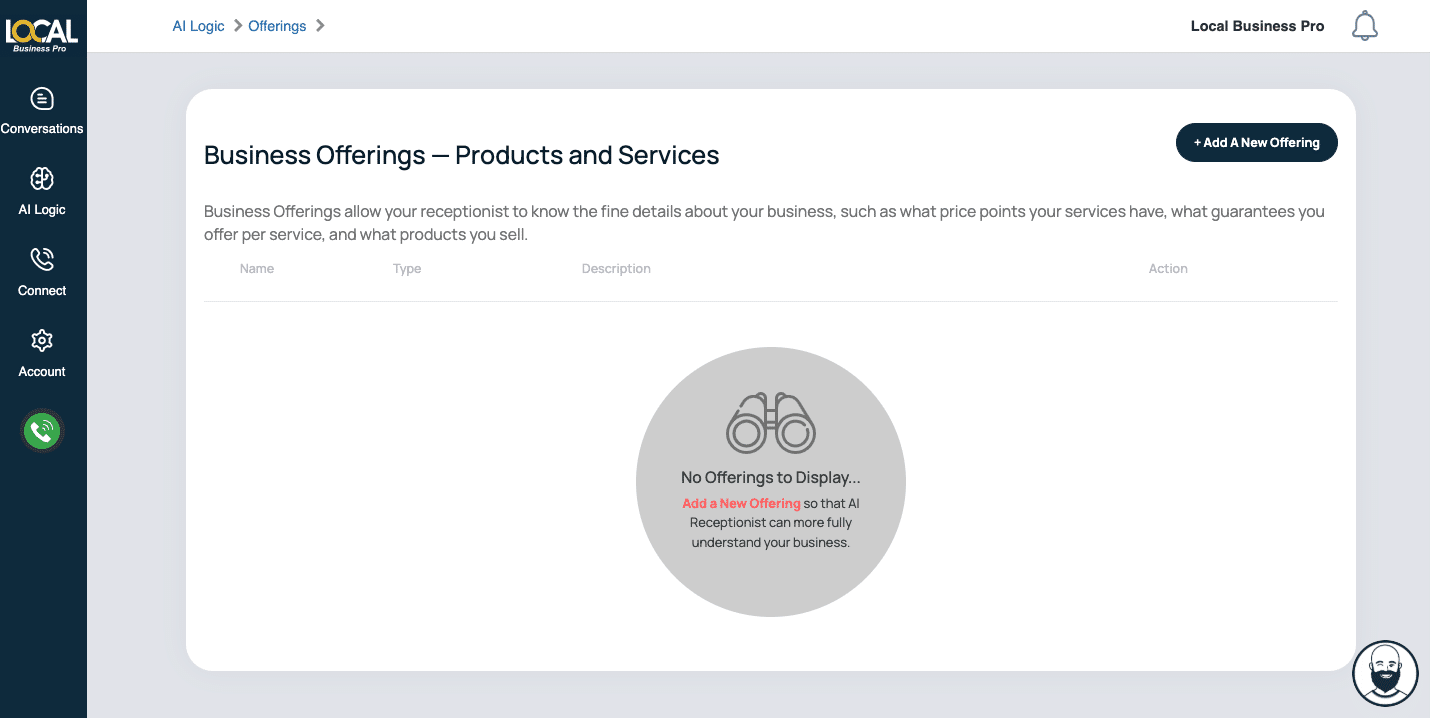
Adding the Offering Details
Your AI assistant may be an industry expert, but they need detailed knowledge of the specific services or products you offer. Think of this as creating a cheat sheet for a new office assistant to handle any situation effectively.
1. Basic Info
Offering Name: Enter the name of the service (or product) that best describes what you offer.
Offering Type: Choose the type of offering — whether it’s a product or a service.
General Description: Provide a brief overview of the service in 250 characters or less.
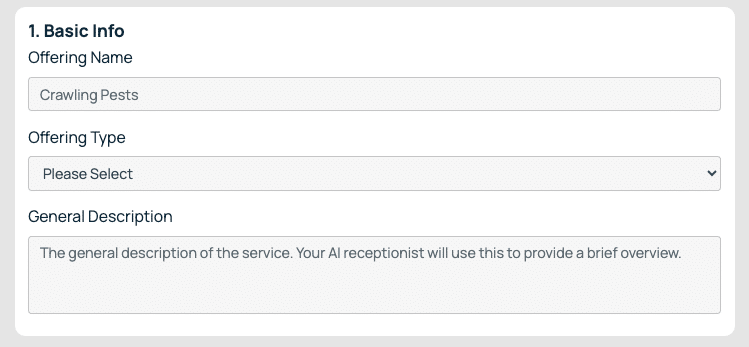
2. Details to Collect
Specify what information your AI receptionist should ask customers based on the service they need. These details are service-specific, meaning the questions vary depending on the service.
Example: For carpet cleaning services, the AI receptionist might ask:
“How many carpets need cleaning?”
“What is the size of the carpet?”
“What is the current condition of the carpet?”
To add the Details to Collect:
1. Click the ‘Add New’ button
2. Type the information you want to collect.
3. Click ‘Create.’
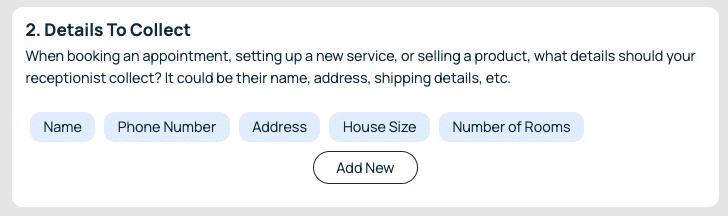
3. Details - Product or Service
Provide detailed information about your offerings to help customers understand what you offer. Include details similar to those found in your website’s FAQs. This ensures your AI receptionist can answer customer questions accurately.
To add Service Details:
1. Click the ‘Add New’ button.
2. Enter a short description or title in the ‘Name’ field.
3. Add specific details in the ‘Value’ field.
4. Click ‘Create‘.
Repeat as needed to cover all relevant information.
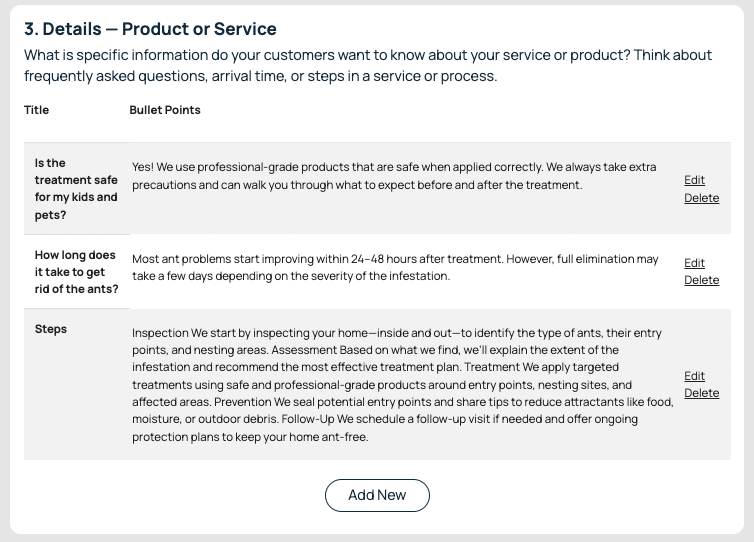
Pricing Strategy
Enter all pricing details for the service. For more detailed guide on setting up the Pricing Strategy, see:
How to Set Your Pricing Strategy for Your AI Receptionist
Appointment Strategy
Configure how appointments will be managed for this service. For more detailed information and guide on setting up the Appointment Strategy, see:
How to Set Your Appointment Strategy
