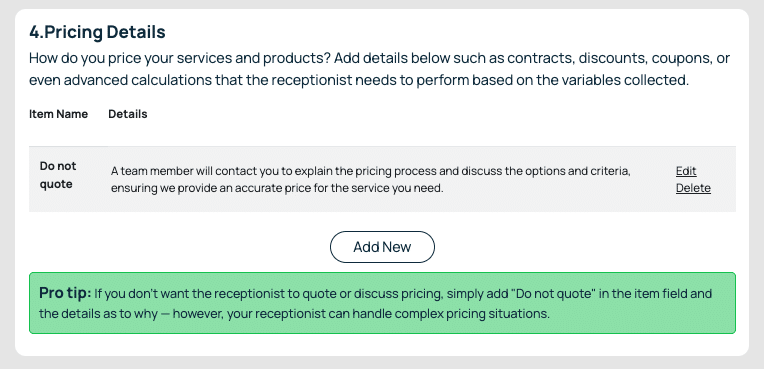How to Set Your Pricing Strategy for Your AI Receptionist
Last Updated: May 16, 2025

Setting Your Pricing Strategy
In this section, you can set up pricing for each offering.
In the Pricing Strategy section, you will set up how you price your services and offerings.
To add your pricing strategy for each one, follow the steps below:
- Click the ‘Add New‘ sign next to Pricing Strategy.
- Add the Name of the Pricing Info (e.g. One-time service fee)
- Add the pricing details (e.g. 300 dollars)
- Click ‘Create’.
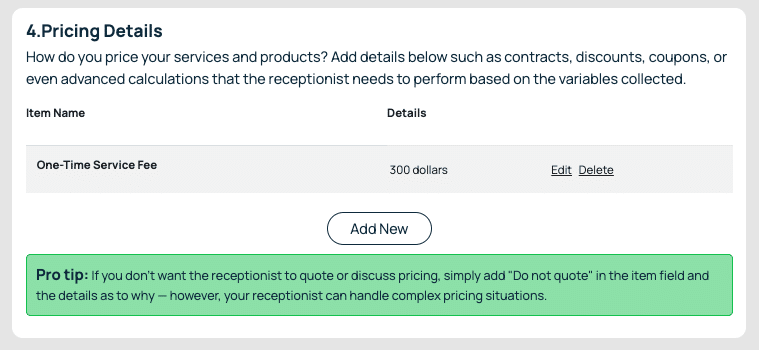
If your pricing depends on factors that can’t be measured in units (e.g., the level of dirtiness, type of stains, or how long it’s been since the last cleaning), providing an accurate quote is not possible. In such cases, you can instruct the AI Receptionist not to provide a quote. Instead, the AI can inform the customer that a team member will follow up with an exact quote.