How to update your password
Last Updated: May 28, 2024
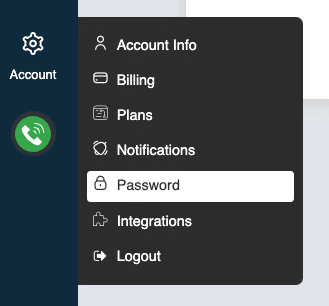
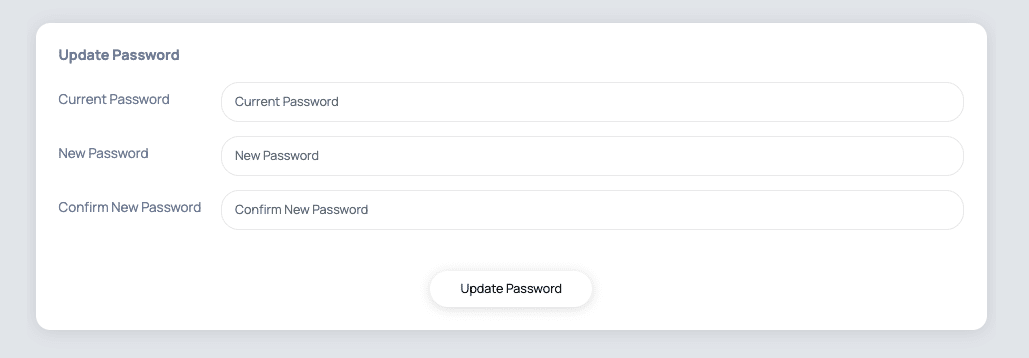
To change your password, follow these steps:
- Go to Settings.
- Navigate to the Password tab.
- Click Update Password.
- Enter your current password.
- Enter your new password in both the New Password and Confirm New Password fields.
- Click Update Password.
You’re all set!
