
Enabling Outbound Calls for Your AI Receptionist
Here’s an overview of the tabs and features within Local Business Pro.

Filter

Here’s an overview of the tabs and features within Local Business Pro.

Here’s an overview of the tabs and features within Local Business Pro.

Here’s an overview of the tabs and features within Local Business Pro.
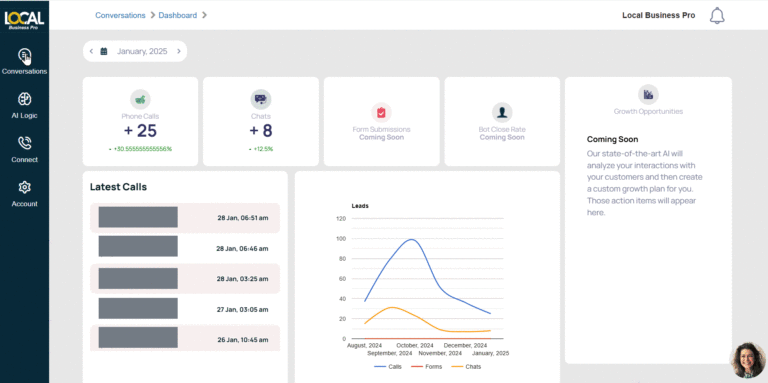
Here’s an overview of the tabs and features within Local Business Pro.
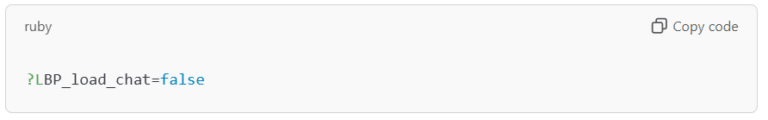
Discover a detailed guide on identifying and resolving compatibility issues with Local Business Pro’s chat widget and form logic. Learn how to use URL parameters, developer tools, and step-by-step testing to ensure seamless website performance.
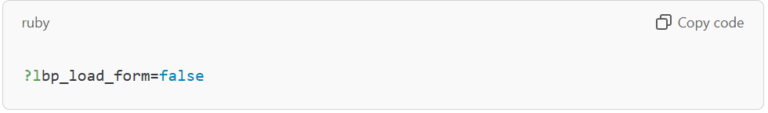
This guide shows you how to disable Local Business Pro’s outbound call logic and chat widget using simple URL parameters. You’ll also learn how to verify these changes using browser developer tools—no coding skills required!
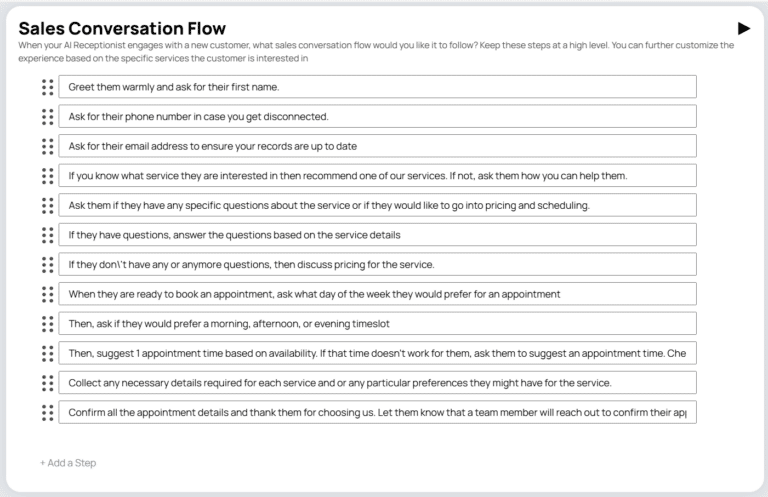
Conversation flows ensure your AI Receptionist ask necessary customer questions and cover other information. Learn more here.

If you’re using Vonage for your phone system, use these steps to connect Local Business Pro to your Vonage account.
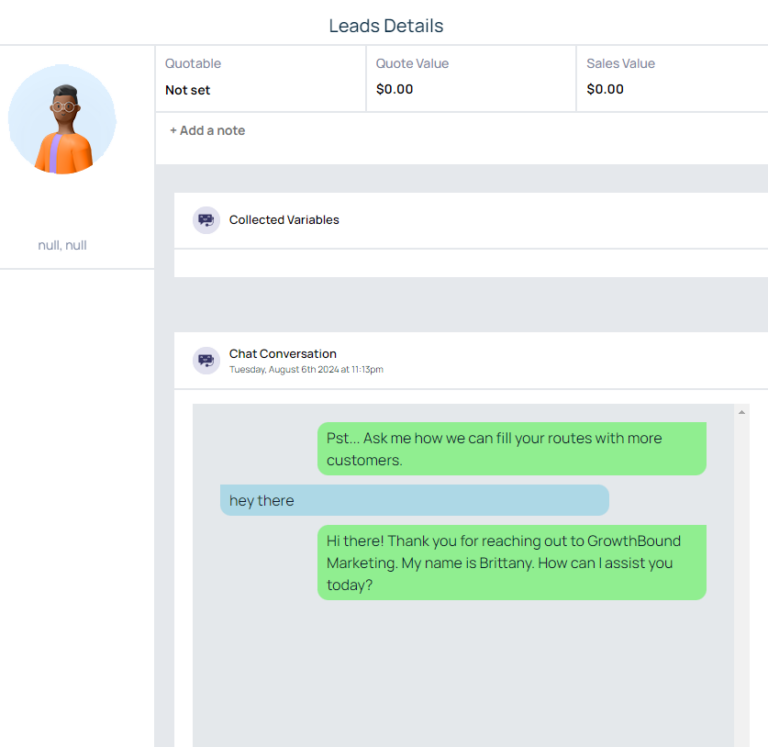
View all call and chat conversations from your AI Receptionist. You’ll also be able to access all customer details.
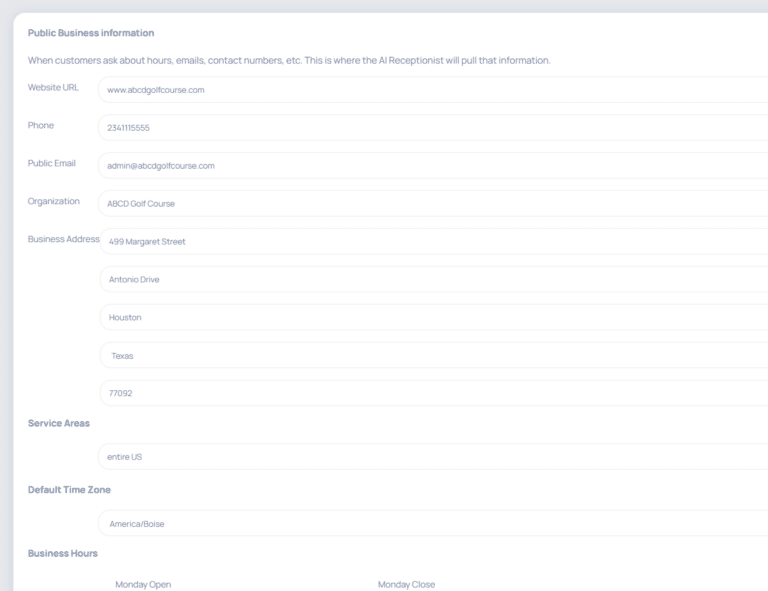
Make sure your AI Receptionist has your accurate business hours, location, phone number and more with these quick steps.